When it comes to your website, there’s never a bad time to think about about how to improve your search engine optimization (SEO). But with the holiday shopping season fast approaching, now might be the best time to start implementing some SEO best practices, especially if you operate an online store. It’s no secret that if your website employs good SEO, you’ll have a better chance of attracting visitors via search engines like Google, Bing, and Yahoo. But the thing is…not everyone knows how to do this.
If you use some of the following best practices for ecommerce SEO, you’ll have a much better chance of improving your search engine rankings and thus potentially bringing more traffic and sales to your website. And who doesn’t want that?
1. Implement clean, understandable website navigation
If you have an online store, it’s extremely important to understand (and implement) good universal navigation. Universal navigation refers to the set of links (or navigation strip) most commonly seen at the top of websites. Here’s an example of the universal navigation for a sample Jimdo website:
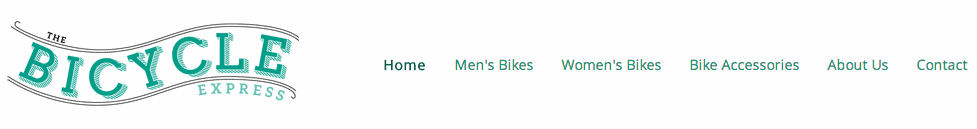
In this example, the links “Home,” “Men’s Bikes,” “Women’s Bikes,” “Bike Accessories,” “About Us,” and “Contact” are all part of the universal navigation. Since any page you add to your website will include a link to those pages, they become your most important web pages to search engines.
So how do you know what links to put in your universal navigation? Website usability testing often includes a method known as “card sorting,” which helps understand potential product and category groupings. If you have an online store, or you’re looking to build one, start by writing out each of your products on individual note cards. Next, group different products together based on their similarities. Once you’ve done this, you should have a set of product categories. It’s these main categories that should become part of your universal navigation.
Additionally, online store owners should include sub-pages under each main category page, and then individual products under those sub-pages (e.g. Mountain Bikes > Trek Bikes > X-Caliber 9.). If your website and online store employ this style of navigation, you’ll help search engine crawlers, as well as visitors, easily understand how to navigate your website.
2. Focus on improving quick on-page SEO factors
The majority of on-page SEO factors can be implemented and improved in a matter of minutes. Everyone, including online store owners, should make sure that they’ve added the following to their web pages:
- Unique keyword-rich title tags
- Unique keyword-rich meta descriptions
- Unique keywords in header tags
- If you’re not sure what these terms mean or how to change them on your site, check out this post with more specifics on on-page SEO.
For product pages, in particular, your on-page SEO should focus on the products themselves (not broader keywords). Here’s a best practice guide for product pages and on-page SEO:
- Title tag (55-60 characters): Product Name – Category Name – Your Business Name
- Meta description (155-160 characters): Write a unique, short pitch that explains the purpose of the product and who it best serves.
- H1 or H2 tag: Product Name
If you’re a visual person, here’s an example page (with text bubbles) showing the page’s title tag, meta description, and H1 tag. Remember: on-page SEO is mostly behind the scenes in a web page’s source code; the title tag and meta description won’t be readily apparent to most visitors.
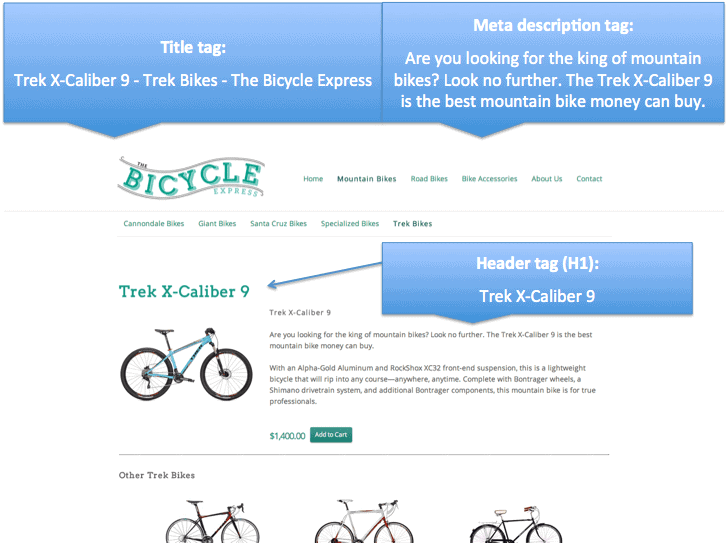
In case you didn’t notice, this product page also has a unique product description. Product descriptions are another important part of on-page SEO, so let’s go deeper into that.
3. Write captivating and original content for product descriptions
If you fail to include a product description on each of your product web pages, then you’re hurting your website’s SEO. Search engines can’t read or understand images, but they do understand product descriptions. Instead of only listing an item name and a photo, you should offer up a captivating description of each product—don’t be afraid to show some personality. Whatever you decide in terms of text, don’t simply copy a manufacturer’s or another website’s product description: this can lead to larger websites outranking you on the same product, as well as potential duplicate content penalties from Google. Not to mention, of course, that unique product descriptions are more fun for your human customers too.
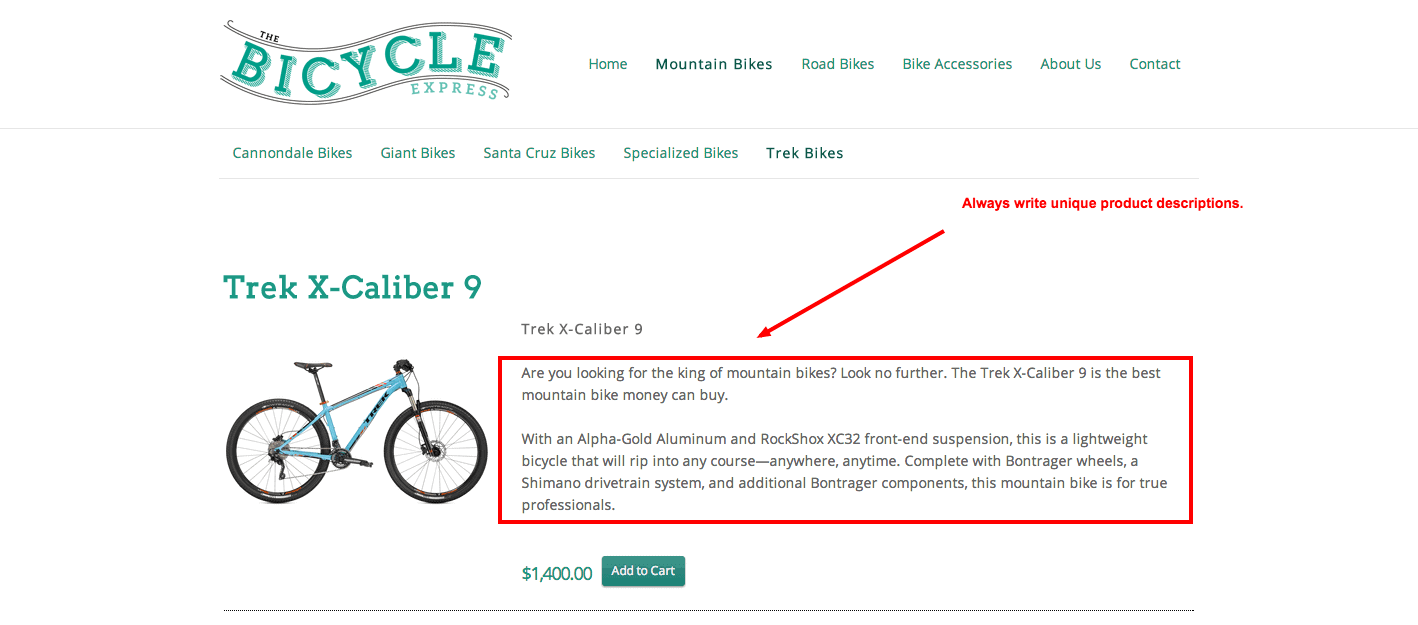
4. Upload high-quality product images and add alternative text
In addition to writing unique product descriptions, a great online store will also include a variety of beautifully-shot product images—with appropriate alternative text. Alternative text is your way of explaining what an image is to Google and other search engines. Before you upload an image to your website, be sure that you’ve saved the file with an accurate name. For example, if you’re posting a photo of the “Trek X-Caliber 9 Bike,” then save the file with those words in the file name (like trek-x-caliber-9.jpg rather than photo-1.jpg). Then add that same description as the alternative text for the image. Again, both the file name and alternative text are what give Google an understanding of the image.
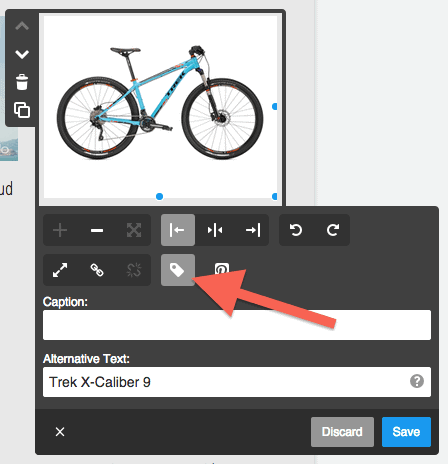
Another important step to remember when uploading images to your website is to keep the file sizes as small as possible (without compromising the quality). Google and other search engines use website speed as an actual ranking factor. If you need help with understanding image file sizes and how to lower them, visit our post: Web Graphics for Beginners: A Best Practices Handbook.
Note: Online store owners don’t need to be professional photographers or pay exorbitant fees for them—there are ways of shooting great product photos with your smartphone.
5. Integrate social media sharing buttons on product pages
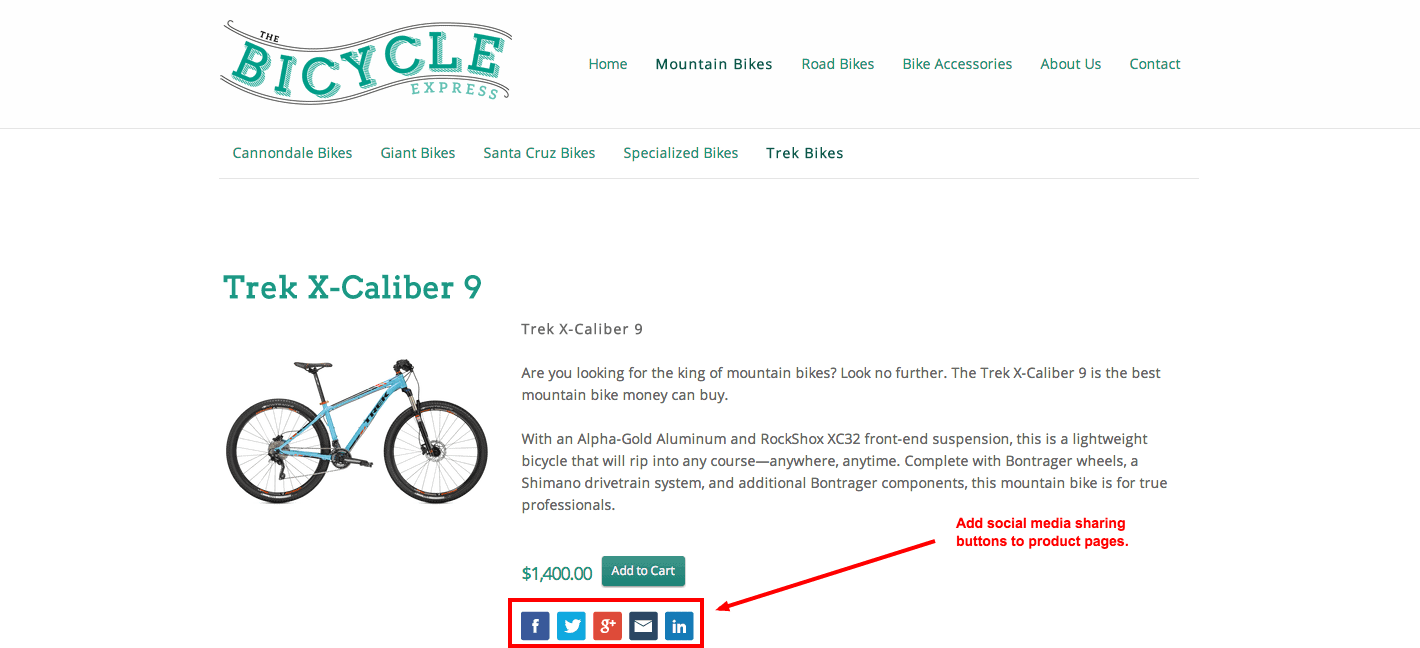
Social signals continue to be an important factor in how a website ranks within search engines. According to Searchmetrics’ Rank Correlation 2013 study, “well positioned URLs have a high number of likes, shares, tweets and plus ones and specific URLs stand out in the top search results with a very high mass of social signals.” So if you’re selling products in an online store, make it easy for your visitors to share your products on their social media profiles.
I would suggest taking the time to implement social media buttons on all of your web pages, including your product pages. On Jimdo sites, you can also make it easier to share on Pinterest by enabling Pinterest sharing in the Photo Element. If someone shares a page from your website, think of it as free advertising for you and your website. Jimdo users can visit our Support Center to learn more about integrating social media functions.
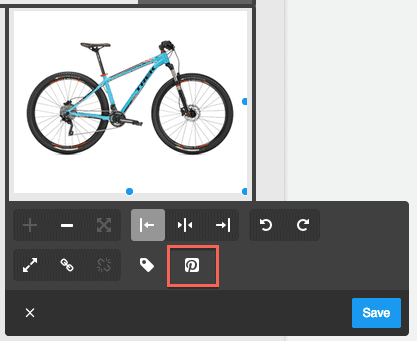
Even though there are many layers to good SEO, you really can take those first important steps without a lot of hassle. Do this SEO housekeeping now, and you’ll set your site up for success in the future.
Questions? Let us know in the comments section.

