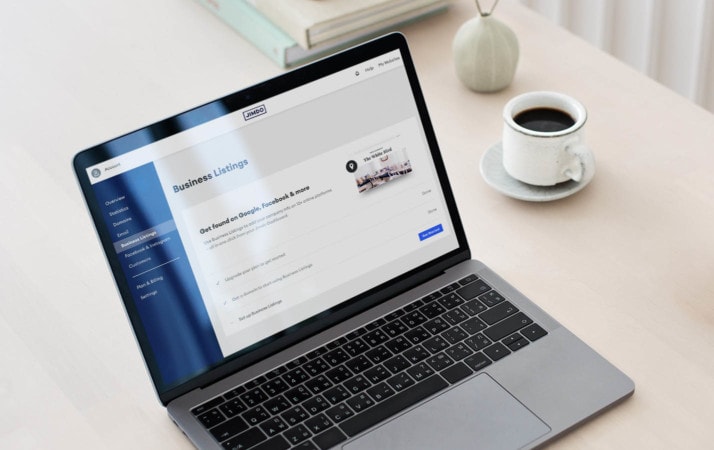Your customers use so many ways to find you online: search engines, online maps, navigation systems, social media… And they should find all the relevant information about your business on all those different platforms. Sounds like a lot of extra effort?
Not anymore, because with our Business Listings, customers find consistent, up-to-date information about your business everywhere. And for you as a business owner, it only takes a few clicks. We developed this feature in cooperation with well-known location marketing company Uberall.
We want your business to be visible in all those places. And we want your customers to find all the important information.
What we don’t want is for that to take a lot of your time and effort. You have a business to run. That’s why we developed Business Listings in cooperation with well-known location marketing company Uberall to make it easier to keep your information consistent online.
You just add your business info right from your website’s Dashboard, and it will automatically sync across more than 10 different online listing platforms, including Facebook and Google.
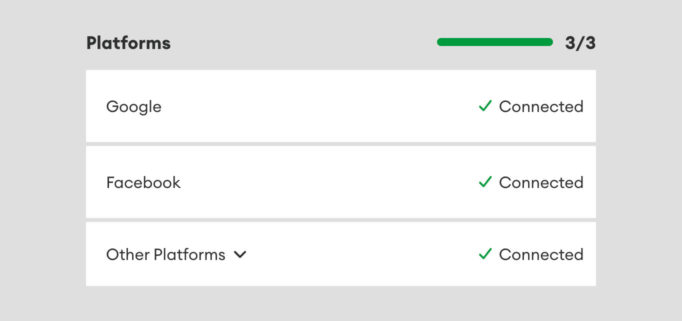
This is how to improve your local search results so that the right customers find you.
We developed Business Listings together with Uberall, the experts for local online marketing.
How to keep all your business profiles updated
Once Business Listings is added to your Jimdo-account, we ask you to fill in your business information. That information includes basics like your address and opening hours, but you can customize your listings further by adding your own images and your logo. You are presenting your business after all, so make sure you add your own branding!
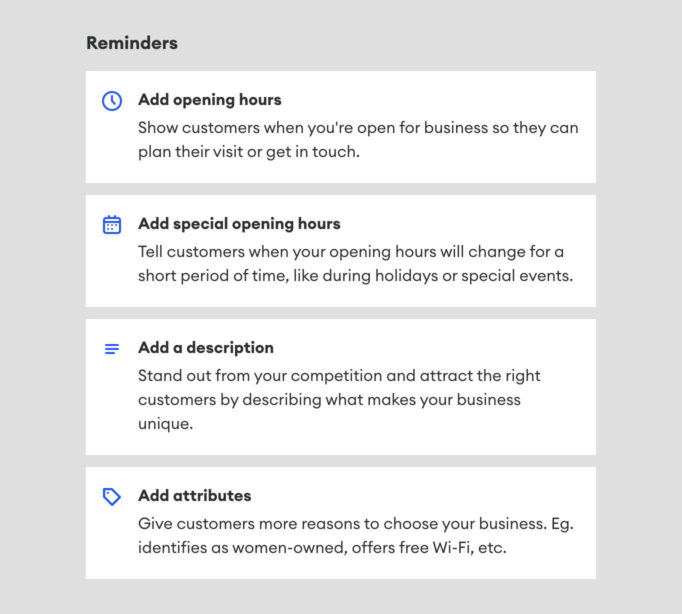
We will also ask you to choose the platforms where you want to get found, so we can connect those to your account. These include Google Maps, Google My Business, Bing, Facebook, TomTom and Foursquare. From that moment on, any time you update the information in your Business Listings, all the platforms you picked automatically get the same updates.
So if you set special opening hours for the holidays, that information is available wherever customers find you. Change your address? It gets updated in all your listings. If you add new attributes, they will be displayed in Google My Business.
You don’t need to create a separate account for each of the available platforms. All you need is one for Facebook and one for Google, which you can then connect to Business Listings.
Business Listings is included in VIP and Unlimited plans and is available as an add-on for Grow plans.
- To get started, log in to your website and go to Dashboard > Business Listings.
- Then fill in your business information and click “Update all platforms”
- Sit back, relax, and we’ll automatically update your info for you across the platforms.
New to Jimdo? Create your account and get started right away.
Keep your business info up to date. All the time. Everywhere.
How do listings help your business?
Our Business Listings feature has been available for a while now. We have seen how it helped thousands of small businesses to get more visibility online and how it attracted the right visitors to their websites and businesses. Based on your requests and feedback, we have now added even more options to get found online.
NEW: Select your categories. Categories help search engines like Google to show you to the right audience, so your steakhouse shows up for meat lovers instead of vegetarians and customers don’t show up at your office for online courses.
NEW: Add your attributes. Your business might attract more customers especially for being LGBTQ+ friendly, or because you offer curbside pickup. You can now set those attributes to display your USP’s in your listing. 1You don’t need to come up with attributes. Based on your category, Google provides a long list to choose from.
NEW: Introduce your business. Your business info alone doesn’t tell your full story. But your description can! Let people know what your business is all about and make a great impression, right from the first look.
And that’s not all. With Jimdo Business Listings, you also benefit from all of this:
- Get in front of the right customers. Get found by customers who are looking for a business just like yours on Facebook, Google, and local niche platforms.
- Boost your search engine ranking. Accurate data is an important factor for getting to the top of Google search results. When your business info is correct, customers are more likely to find you when searching for a business like yours. This also applies to local searches via Google Maps.
- Get backlinks. When popular online platforms with lots of traffic link to your website, Google recognizes these “backlinks” as positive ranking factors. Even a mention of your business helps, so having more listings helps your SEO.
- Save time. With Business Listings, you can create listings and manage them from one central place—your website. That leaves more time for helping your customers and growing your business.
- Maximize revenue. By helping the right customers find you, you’ll send more visitors to your site for sales or bookings.
- Keep control over your business info. You can easily correct inaccurate info online about your business, add special opening times, and keep your details updated, so customers find you.
Keep your business info up to date. All the time. Everywhere.
Learn which platforms bring you new customers
Once your Business Listings are set up, they can start to attract new customers to your website. We wanted you to have a good insight into what works for your business. So you’ll start seeing numbers appear in your Jimdo Dashboard under Statistics > Business Listings.
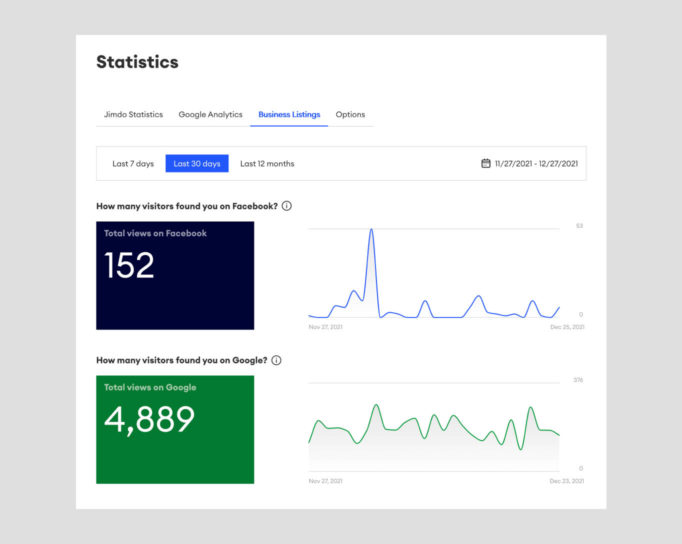
You’ll recognize how many new visitors each platform brought to your website, so you can plan your next steps.
A few examples:
- If Google brings many visitors, you can conclude your SEO is doing well, and you may want to put even more effort into that. You’ll also have a great reason to optimize your Google listing by updating your description, tweaking your attributes and asking happy customers to leave you a Google review.
- If Facebook works well for you, you learn that your target audience is active on Facebook. You can reach even more of those people by putting effort in your social media strategy: sharing more posts on your Facebook page, boosting your posts, or starting an advertising campaign with Facebook or Instagram.
- Not every platform that brings you customers will appear in your statistics. For example, if people find you on their TomTom navigation device, they’re likely to drive straight to your store without checking out your website first. So it’s worth asking your customers how they found you from time to time.
It’s important to have control over the data published online about your business. So make it a habit to check your Business Listings on a regular basis, by including it in your website maintenance.
Keep your business info up to date. All the time. Everywhere.
Common questions about getting found online
Business listings are mentions of your business in an online directory. A business listing generally gives searchers essential information, like your address, business website, contact options, and opening hours.
As a business owner, it’s important to work on the visibility of your business. Online listings help you to get noticed by potential new customers. These listings also show up in search results, and the links and brand mentions can boost your SEO.
Outdated business information means you risk frustrating and losing customers. Outdated opening hours means customers find closed doors: as a business owner, you miss out on that purchase, and damage your reputation. Automatically updated business listings help you avoid that risk without effort.
Basic information should include the name, contact option, and website of the business. A logo and description help you add your custom branding. Depending on your business, you can expand on this with your address, opening hours, attributes and relevant images.
For most businesses, search engines like Google are a main source of new customers. However, the specific platforms are different based on your product, marketing strategy and especially your target audience. When in doubt, ask your existing customers which platforms they use most.