So, you were inspired by our last post about website widgets, but you didn’t find the one you were looking for? Well, look no further—the last post about widgets was just the tip of the iceberg, so let’s have a look at some more!
Let’s start with a quick recap of what a widget is and how to add one. A widget is an application that can be embedded into the body of your website, such as a booking form or audio player.
You can easily add a widget to your website by copying the code provided by the widget-maker and pasting the code into a Widget/HTML Element on your website. Best of all, most widgets work on a “freemium” model so you can use the basic features absolutely free.
Got it? Good! Now, let’s talk widgets…
Social Media Widgets
One of the most common requests is for social media widgets, so we’ll start here. Jimdo already offers built-in social media elements for Facebook pages and Twitter feeds, but with widgets, we can get a little more advanced.
Instagram, the world’s most popular photo-sharing app, offers a couple of different widgets: the official Instagram Badge, or the ability to embed Instagram posts. The Badge is basically just a button that links to your Instagram account—nothing super fancy—but the embeddable post will display the picture as it appears in an Instagram feed, including captions, hashtags, and a nifty “Follow” button.
Looking to post more than one photo from your Instagram feed? SnapWidget has you covered! You can generate an Instagram feed based on username or hashtag, choose between five different gallery options, add sharing buttons, and tweak a number of other customizations.
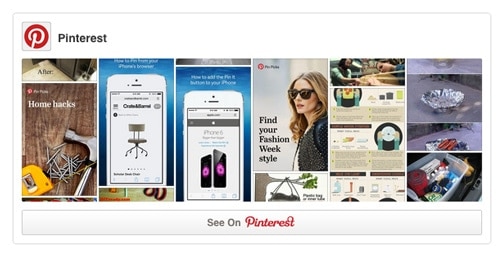
Pinterest, the very popular visual social bookmarking tool, also offers a number of widgets, such as a Profile widget, Follow button, Board widget, and more.
Lastly, if your site has a blog, I recommend checking out the Facebook Comments widget—it can deter spam comments by requiring a Facebook account to post a comment, and also offers a moderation tool.
Music Widgets
Jimdo makes it easy to post a video with the Video Element, but what about music? We recently showed you how to add a Spotify player to your site, but people will need a Spotify account to listen to the music.
To minimize the barriers between pressing play and the music actually playing, I recommend checking out SoundCloud’s widget.
If you’re hoping to sell your music as well, BandCamp has a music player widget that lets your visitors purchase the music directly from the widget. If BandCamp’s not right for you, embedding an iTunes playlist is another great option!
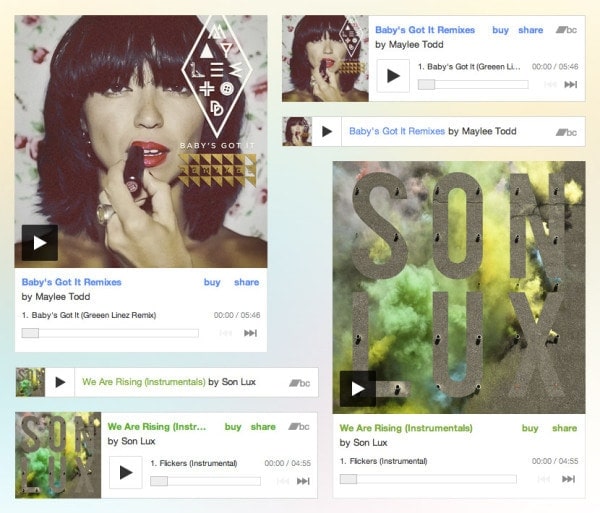
Widgets for Customer Ratings and Testimonials
If you’ve got an online store or offer services, it’s worthwhile to add ratings or testimonials to your product pages, as product reviews increase conversions.
For a simple, straightforward star rating system, check out RatingWidget and Testimonial Robot. Looking for something a little different? Spectoos will display socially proven testimonials on your site.

Content Recommendation Widgets
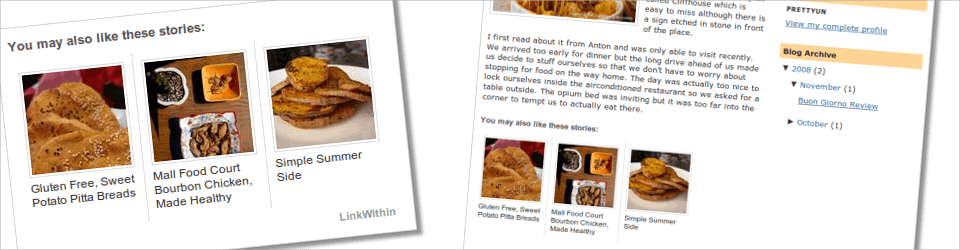
Many people have asked me how to keep visitors from leaving their website, or how to decrease their bounce rate. We’ve talked about “bounce rate” before, so you’ve probably been wondering what you can do to keep it as low as possible. If you’ve got a blog, adding a content recommendation widget is one of the easiest ways to keep visitors on your site. AddThis and LinkWithin offer easy-to-use content recommendation widgets to show off “related” blog posts.
Donation Widgets
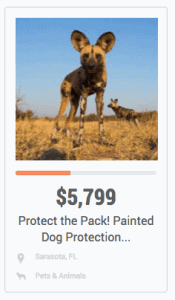
Take donations instantly with the help of a widget like Fundly.
Doing a bit of fundraising? Run a non-profit website? Accepting donations on your site is one of the biggest things to focus on. While it’s easy to embed a PayPal donate button, it can help to have a donation widget that’s a bit more specialized—that’s exactly what Razoo and Fundly offer. With quick setup and hassle-free website integration, both Razoo and Fundly make it simple to promote your cause.
Translation or Localization Widgets
Building a multilingual site with Jimdo can be easy, but sometimes, using translation or localization tools can work just as well.
My go-to recommendations are Weglot and Bablic because they’re easy to use, offer human translations, and include advanced features, such as localized rich media and CSS.
Forum Widgets
If you’re lucky enough to have a site with an active community of visitors, you’re probably in need of a forum. For an elegant, SEO friendly forum solution with a bunch of different options, have a look at Muut. If you’re like me and prefer a stripped down, purely functional, no bells and whistles option, Nabble is a great choice.
Widgetic

Finally, I want to take a moment to highlight the great suite of widgets available at Widgetic. Embedding YouTube videos, SoundCloud players, and image galleries are great, but sometimes you want something a little slicker, and this is where Widgetic really excels. Browse their site to see widget ideas you may not have thought of yet.
Widgets can help your site stand out, improve your visitor’s experience, and increase conversion rates. Feel free to leave a comment with your favorite widget.

